Using a FIDO2 Key
BlastShield™ Remote User access is highly secure and convenient. In just a few simple steps your remote users are quickly authenticated and connected to the BlastShield™ network of their choice. Remote users can use their FIDO2 Compliant key with the BlastShield™ Desktop Client to quickly access the network. Connecting to BlastShield™ network using a FIDO2 key involves the following workflow.
Open the Desktop Client on your computer
In the Desktop Client, chose the FIDO2 key authentication method.
Insert your FIDO2 key into your computer and enter the PIN.
In the Desktop Client, select the network Interact with the FIDO2 key to confirm.
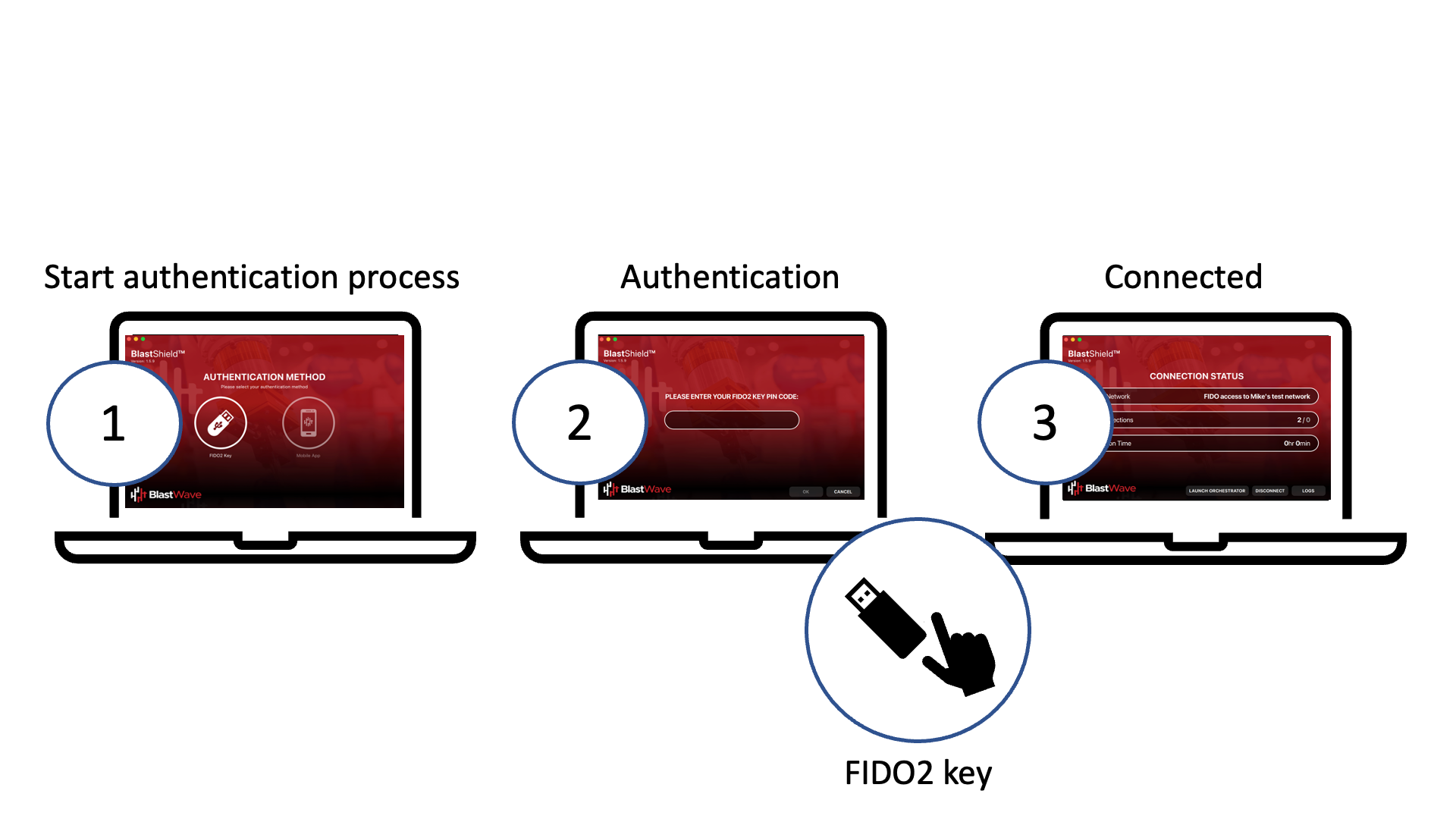
Download the Desktop Client using the following links.
Client download links
Click on the hyperlinks below to download the Client software. For Linux, you can paste the download command into your terminal.

curl https://dl.blastwave.io/client/install.sh | bash
The following articles explain in more detail how to use a FIDO2 Compliant Key for accessing your BlastShield™ network.


